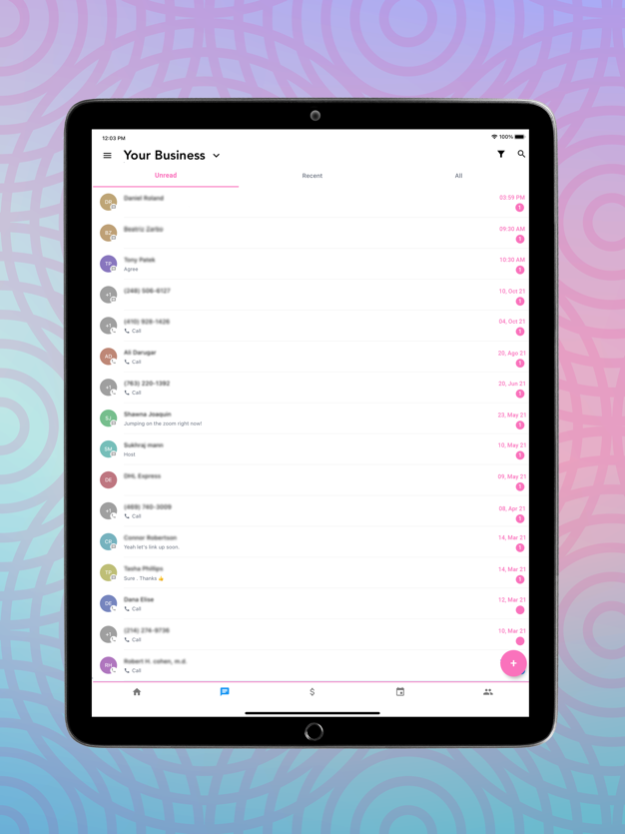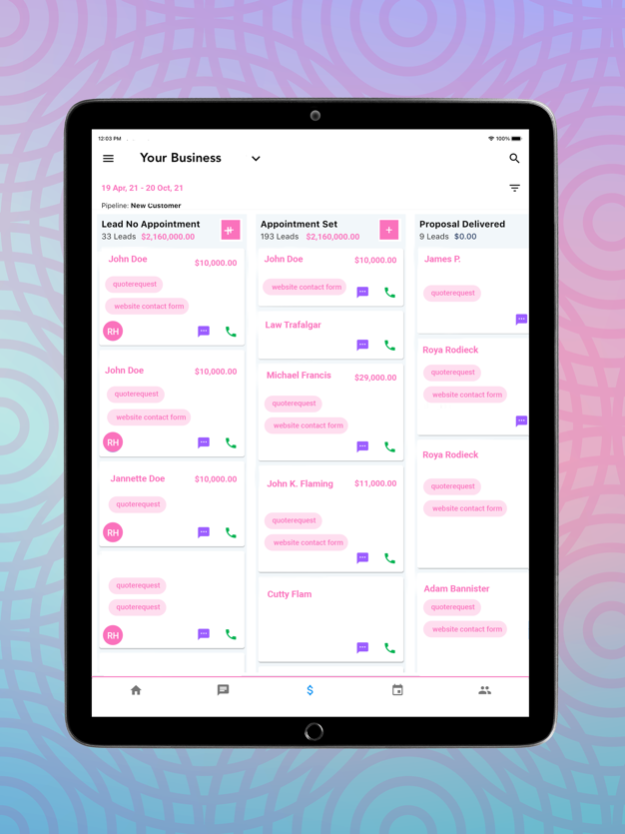Communicake 3.66.6
Continue to app
Free Version
Publisher Description
Communicake App Description:
Text messaging & email for small businesses. Reach customers fast!
ONE Software to cover all your needs!
We help online businesses thrive with our amazing all-in-one solution.
Communicake is an all in one solution for online businesses that are tired of using multiple platforms to run their business.
All your tools in one place.
2 Way communication allows you to communicate more effectively with customers through SMS, email, FB Messenger, Instagram DM, and more!
Special built in automations & landing pages suited specifically for your business make marketing to new and existing customers a breeze.
Write invoices, collect payments, schedule appointments, and track analytics.
BONUS: We’ve even added customized formats for the following:
eCommerce - all your email & sms automations for your shopify store
Consulting - easy call booking + automations for appointments
Coaching - effective membership system proven to nurture your audience
Looking for a customized template for your niche, just sign up and email us!
Welcome to communicake!
Feb 23, 2024
Version 3.66.6
* Fixes and feature improvements
* Performance and stability improvements
About Communicake
Communicake is a free app for iOS published in the Office Suites & Tools list of apps, part of Business.
The company that develops Communicake is Communicake. The latest version released by its developer is 3.66.6.
To install Communicake on your iOS device, just click the green Continue To App button above to start the installation process. The app is listed on our website since 2024-02-23 and was downloaded 1 times. We have already checked if the download link is safe, however for your own protection we recommend that you scan the downloaded app with your antivirus. Your antivirus may detect the Communicake as malware if the download link is broken.
How to install Communicake on your iOS device:
- Click on the Continue To App button on our website. This will redirect you to the App Store.
- Once the Communicake is shown in the iTunes listing of your iOS device, you can start its download and installation. Tap on the GET button to the right of the app to start downloading it.
- If you are not logged-in the iOS appstore app, you'll be prompted for your your Apple ID and/or password.
- After Communicake is downloaded, you'll see an INSTALL button to the right. Tap on it to start the actual installation of the iOS app.
- Once installation is finished you can tap on the OPEN button to start it. Its icon will also be added to your device home screen.